I really like the Garmin Geko handheld GPS devices. They’re pretty old now but the Geko range is certainly fairing up better than my eTrex Venture HC, which has lost its rubber surround and no matter what I do it won’t stick back on.

The Garmin Geko 301 is the top of the line, featuring an in-built compass and barometer! Having never owned a GPS with such advanced devices before I snapped one up on eBay for £20.
However, when I searched for satellites I noticed that the date on the device was wrong. It was showing 22 March 2006, when it was 5 November 2025.
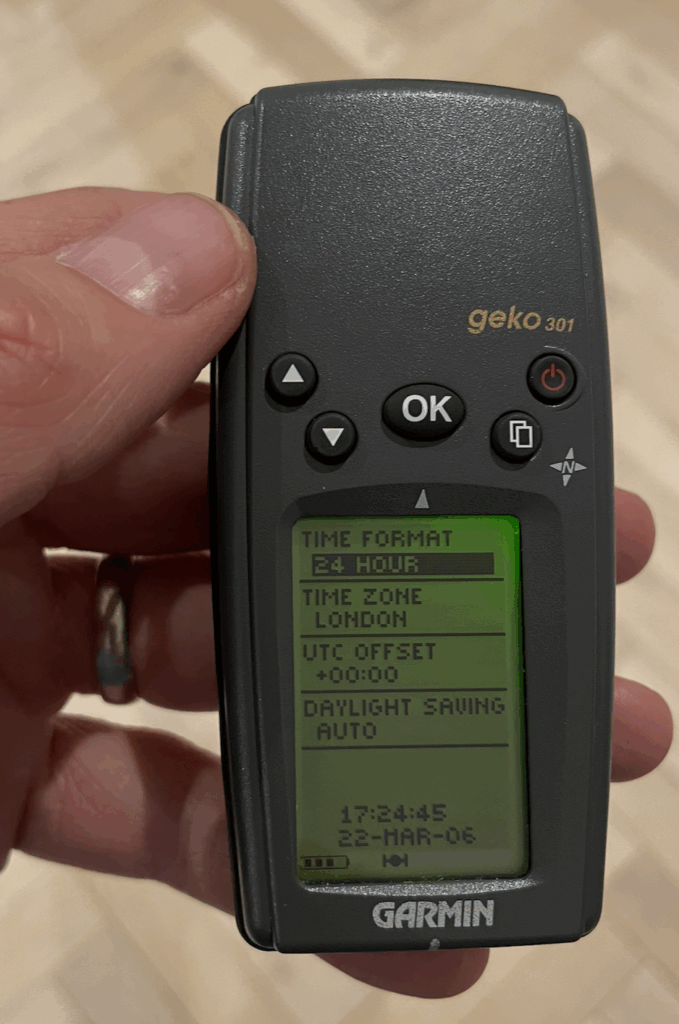
The Garmin Geko 201 (not the 301), had an issue whereby after the GPS Rollover (more on that in a minute), the date was incorrect, but that didn’t affect the Geko 301 at the time.
There’s a thread all about the Geko 201 issue, here: https://forums.geocaching.com/GC/index.php?/topic/239205-geko-has-lost-date/
Garmin fixed that with a firmware update.
The issue with the 301 is something that is also related to the GPS Rollover, but not the same issue as the 201. The 301 issue is a side effect fundamental to the way that GPS works.
GPS satellites relay the current year to GPS receivers by sending the ‘GPS week’. This is a 10-bit number, so it’s a number between 0 and 1023. Clearly, you can only correctly represent around 20 years with this system, and on August 22nd 1999 this number rolled over from 1023 back to 0. This caused GPS units to start incorrectly saying it was Jan 6th 1980. This doesn’t affect navigation in any way, but it is a bit annoying having the wrong date on track logs etc.
People weren’t addicted to their iPhones in 1999 so there wasn’t much drama, but the same thing happened on April 7th 2019 and caused much more fuss. There’s a wikipedia article all about the phenomenon here: https://en.wikipedia.org/wiki/GPS_week_number_rollover.
There’s a brilliant article explaining the issue in great detail, here: https://www.gpsrchive.com/Shared/EOW/files/gpsworld%20EOW%20(1998).pdf
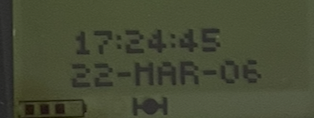
You’ll note that my GPS unit thinks that it’s 22nd March 2006. This equates to GPS week number 343. And guess what – the date I turned the unit on was also GPS week number 343 – 5th November 2025. The GPS receiver has absolutely no way to tell which date is correct, so it goes with the one that is closest to its internal clock.
How do we fix it?
Well – in the late 90s, Garmin wrote a nifty software utility which uses the Garmin binary protocol to set the correct date on the GPS receiver via the data lead. Then next time the GPS unit receives the week number, it chooses the correct date as it automatically picks the most likely one based on the (now correct) internal clock on the unit.
The utility is brilliantly simple, and can be downloaded here: https://www.gpsrchive.com/Shared/EOW/EOW.html It’s called GPSEOW.exe.
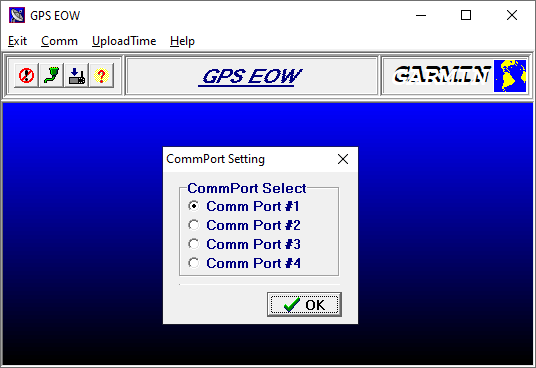
The problem I had was that I didn’t have a data lead any more for my unit, so I had to fashion one myself.
Garmin helpfully have a page which details pinouts for all their data leads: https://www8.garmin.com/specs/pcwiring.pdf
This is my one:
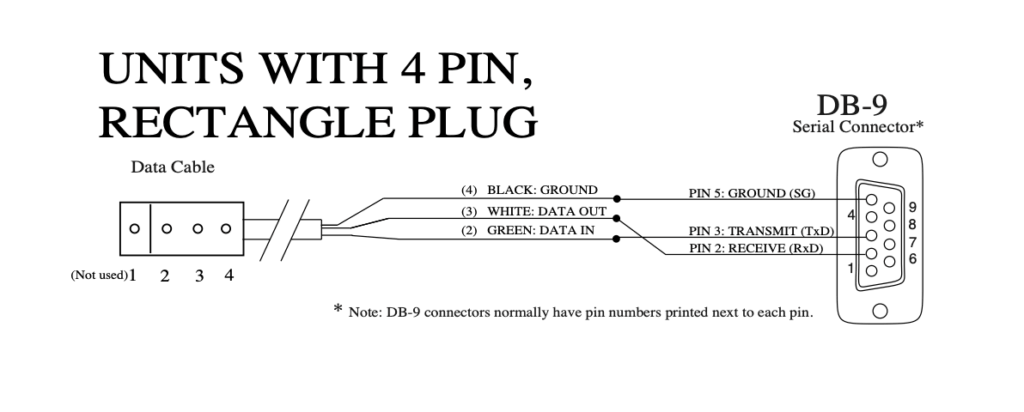
All I need to do is connect pins 2, 3 and 5 of a DB-9 serial connector up to the data connector on the rear of the unit. I did that by making my own lead:
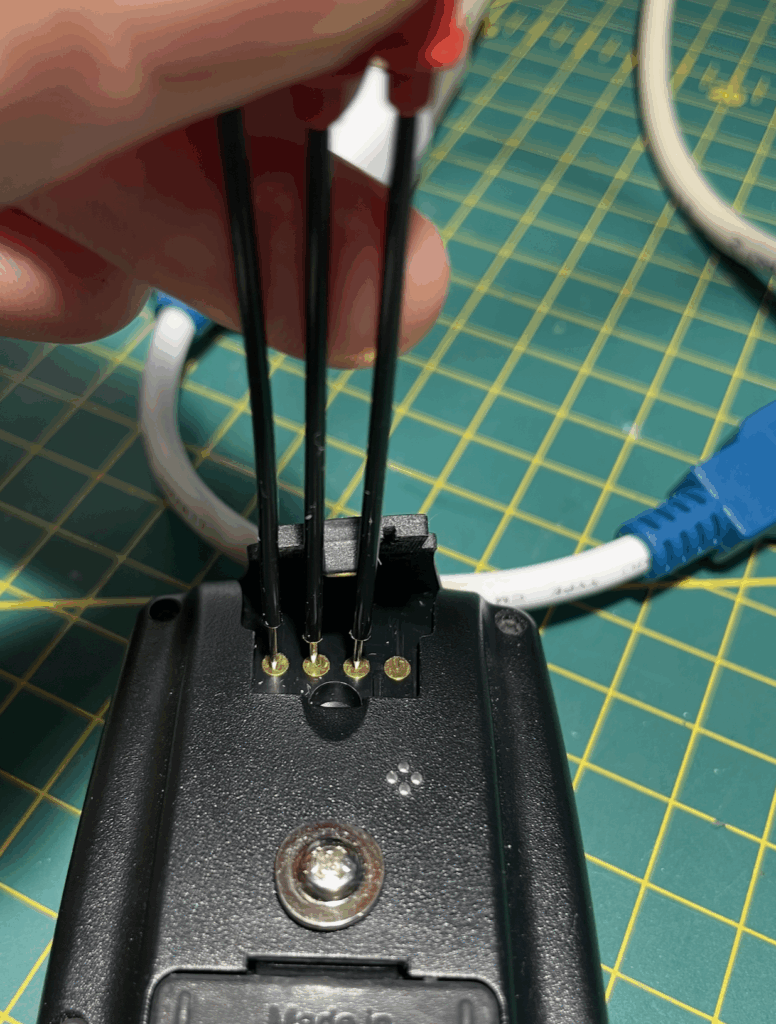
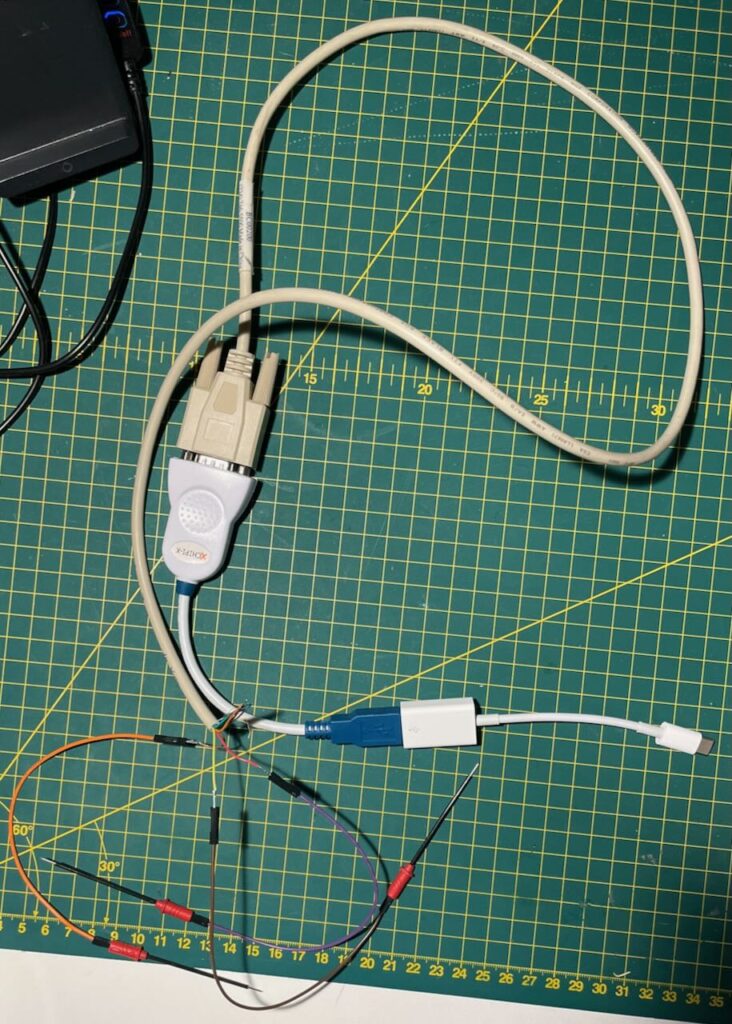
As you can see I had to connect the serial cable into a USB to Serial adapter, then convert that to USB-C for my laptop.
Very amusingly, I was running the GPSEOW.exe utility inside a Windows 11 ARM Edition VM on my Macbook Pro M4. A brilliant example of backwards compatibility – it ran on Windows 11 ARM Edition absolutely fine!
I carefully held the spring-loaded pins onto the correct contacts, ran the software…. and…..
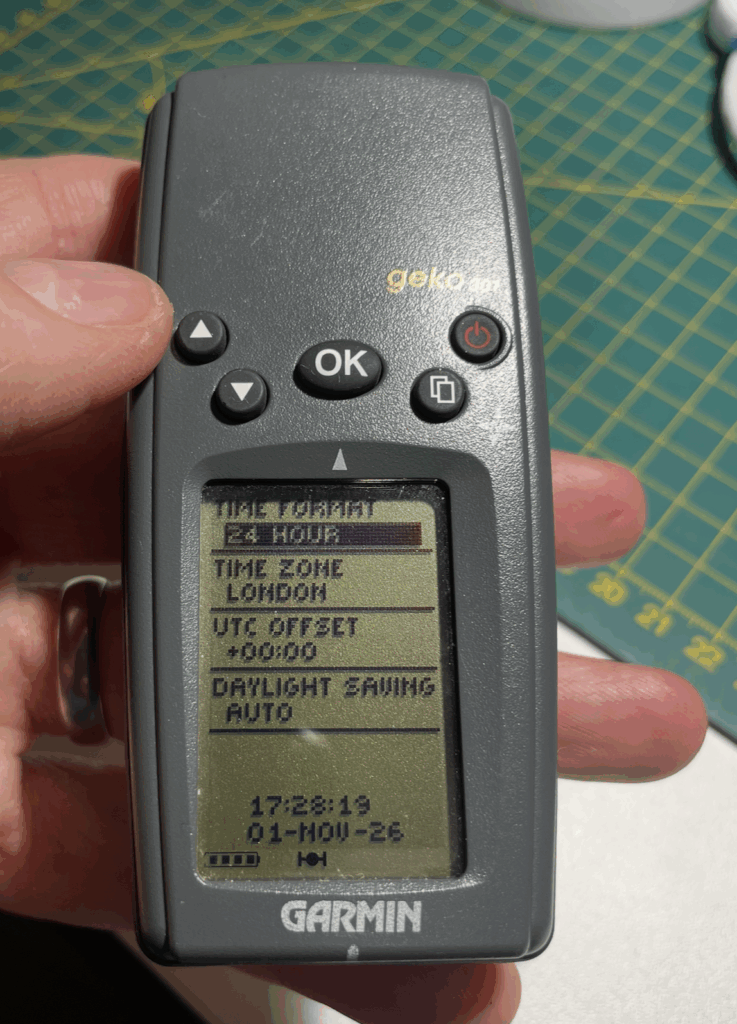
Success!!
The software has set the date to the first of the month, although it has set the year to 2026 oddly. However, as soon as I tried to acquire satellites again outside, it jumped to the correct date – 5th November 2025. Woo! It seems to survive a factory reset too. Now that the internal clock has that date it effectively knows what the correct “GPS Week” window we are in. And will hopefully be correct for many years to come.
If it goes wrong again, I’ll jump into my flying car and load GPSEOW.exe onto my hologram-based PC and run it again.
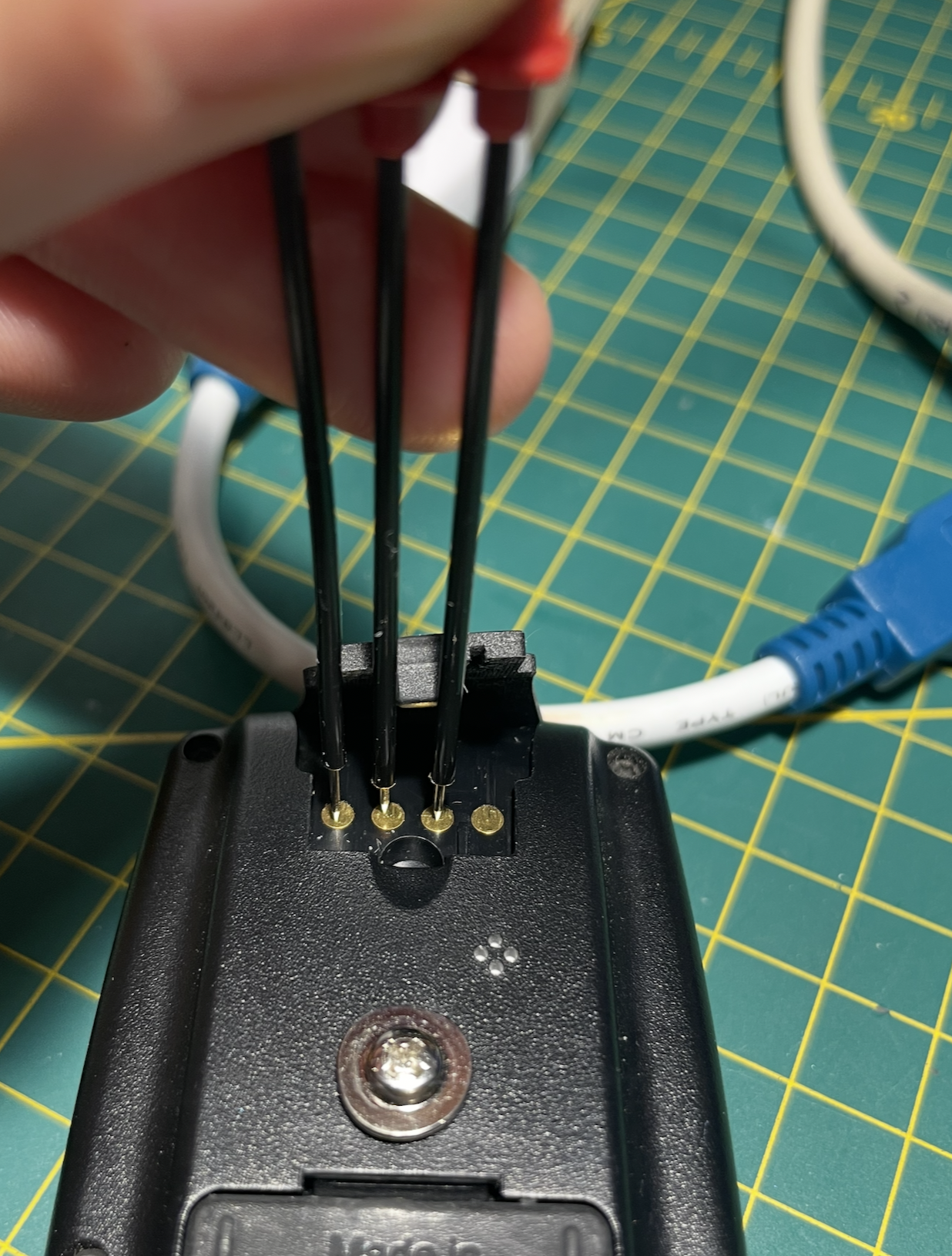
Hi, Andy.
Thanks for putting this article together on how to update the Geko 301 EOW. I picked up a 301 on eBay last November and had pretty much given up on finding a fix for the date/time issue.
I’m not sure what prompted me to check again, but I’m glad I did! I was able to use an original Garmin DB9 serial-to-ePlug cable paired with a USB adapter on Windows 11, and it worked perfectly. Even though I didn’t need to build my own cable, I really appreciated you including the pin-out diagram.
Thanks for helping the community keep this retro GPS tech alive!
Cheers from Madison, Wisconsin!
Jimi
Thanks for getting in touch Jimi! I’m glad it was useful – it’s pleasing to me that this actually benefits people out there!