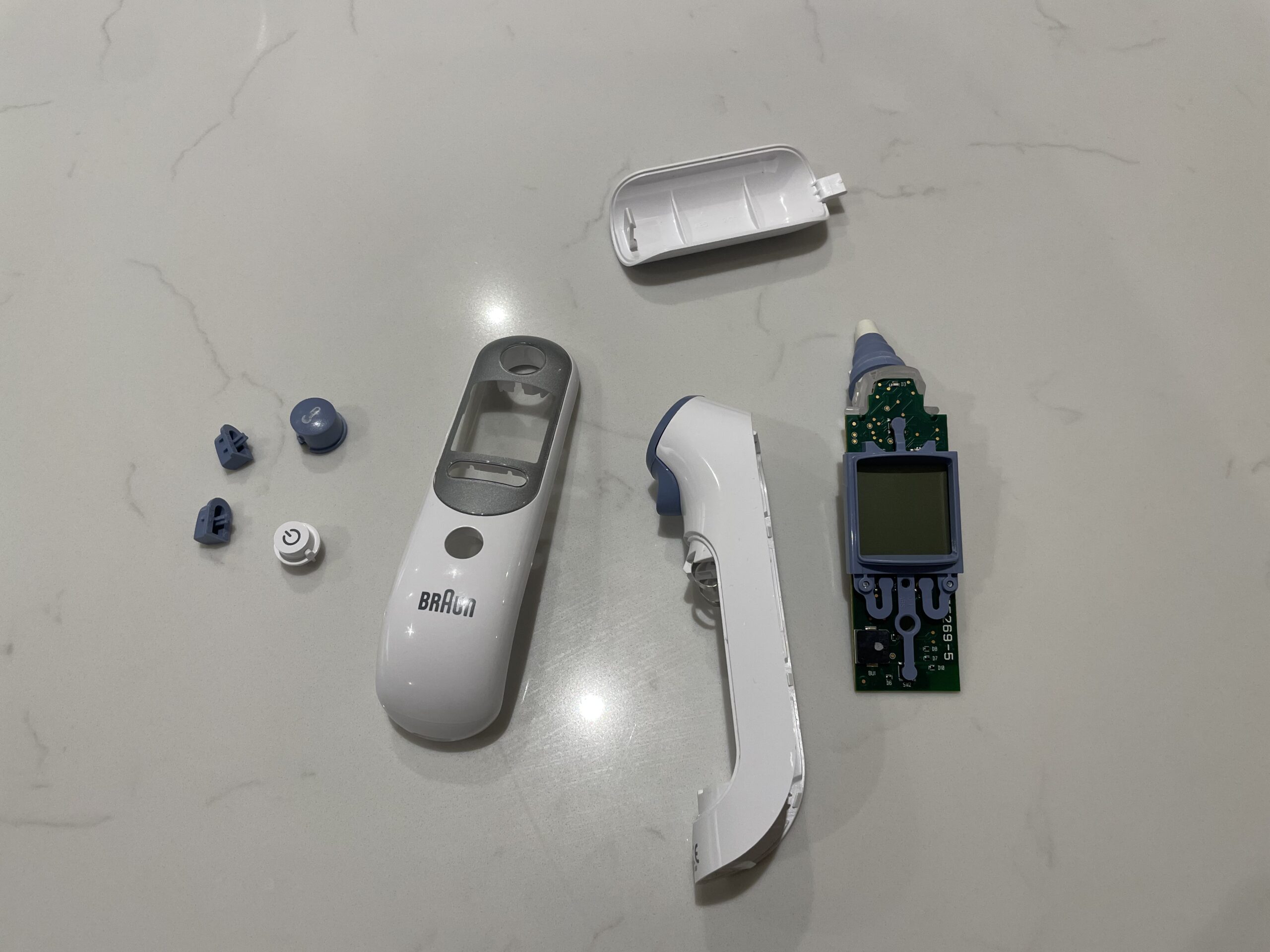The buttons on my Braun Thermoscan had become very non-responsive and sticky to press, so I decided to investigate. It’s fairly easy to take apart. Remove the batteries and there is a single T6 screw on the back that you need to undo.

You then need to carefully work your way around the perimeter of the unit, freeing the clips with a small screwdriver. It comes apart quite easily. Once inside, do not undo the next two screws, there’s no need. Simply pull up the transparent section at the top and it’ll come free.
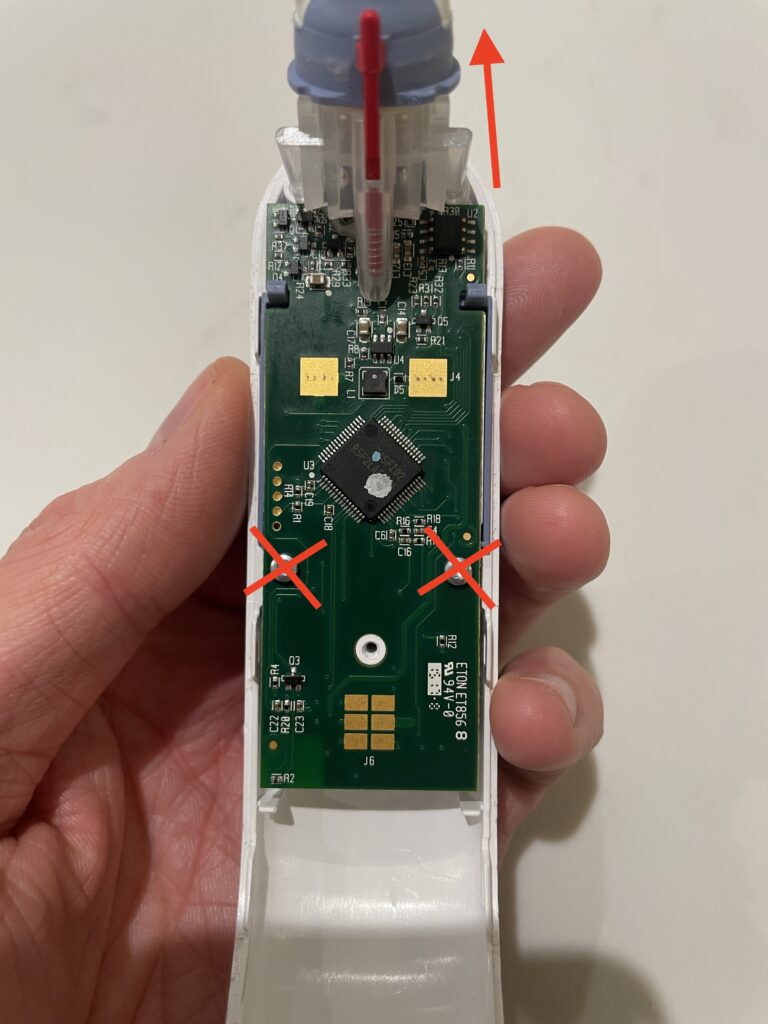
Once it’s free, the plastic buttons will fall out and you can get a toothbrush and thoroughly clean up the buttons with water, as well as the housing that they fit into. Get the toothbrush into the entire housing, but make sure you (obviously) don’t get any water near any of the electronics.
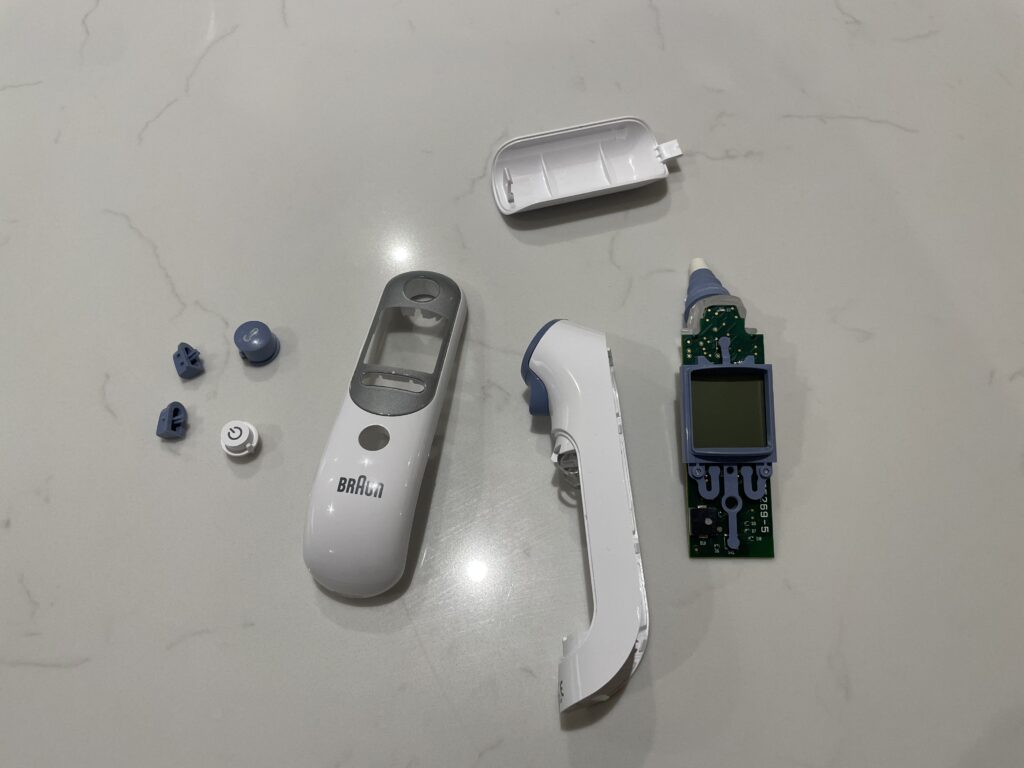
As designs go, it’s really nice. The buttons will only fit in one way, everything comes apart without breaking, the LCD screen stays attached to the PCB when it comes from the housing and the battery contacts press onto the PCB – no wires or soldering. Good work from Braun!
Once the buttons are all dry, put it all back together and you should find that everything feels just like new!
If, for any reason, you need to replace the actual buttons on the PCB, they look like this:
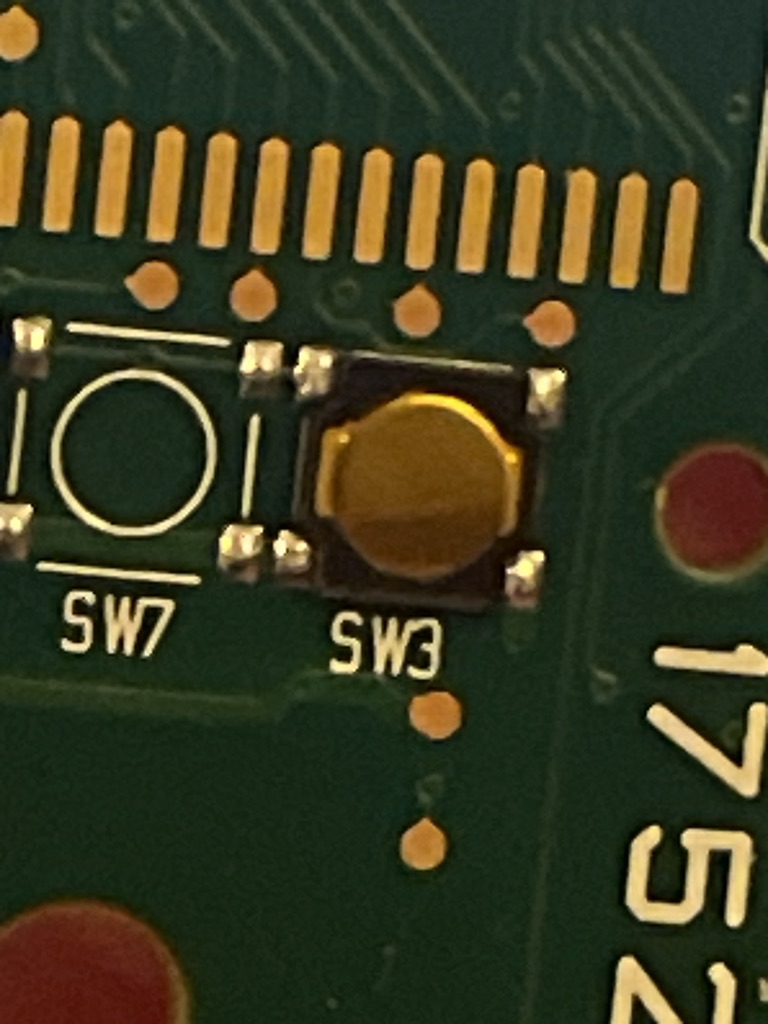
It is possible to solder new ones onto the PCB. I’ve tracked down the part to this: https://www.ckswitches.com/media/3130/ck_rk_datasheet.pdf
It is available with several actuation forces. Goodness only knows which one is in the Thermoscan, so I’d just pick the middle, which is available from Mouser, here: https://www.mouser.co.uk/ProductDetail/611-RKA2SGK055SMTRLF
Perhaps this will help someone a bit!