Is it possible to recover accidentally deleted activities on a Garmin Watch?
Yes!
Garmin, on their website, are pretty adamant that it isn’t possible:
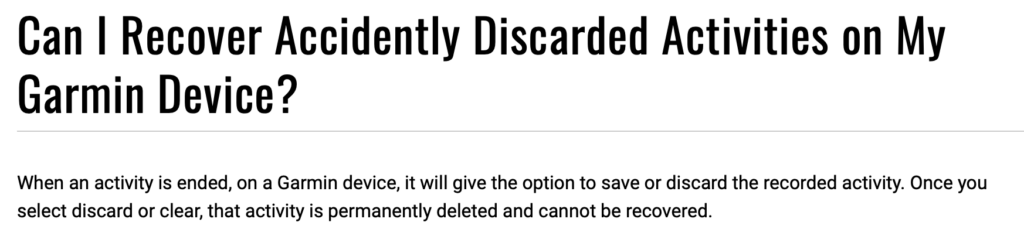
However, it is certainly possible, at least on my Garmin Forerunner 630, and I am sure most Garmin watches as long as it isn’t a ‘music’ watch.
Garmin activities are stored as ‘FIT’ files on a FAT filesystem. Discarding an activity simply deletes this ‘FIT’ file. As long as your Garmin watch presents itself on the USB interface as a Mass Storage Device, and not a Media Transfer Protocol device, it is possible simply to look at the file system with a recovery tool and bring the file back. The ‘music’ watches tend to present as an MTP device, hence why it isn’t possible to recover activities on those.


I went for a very strenuous 0.05 mile walk around the garden, and then ‘discarded’ the activity.
I used one of my favourite tools, testdisk, to browse the FAT filesystem for deleted files and sure enough there were a number of deleted FIT files on the device.
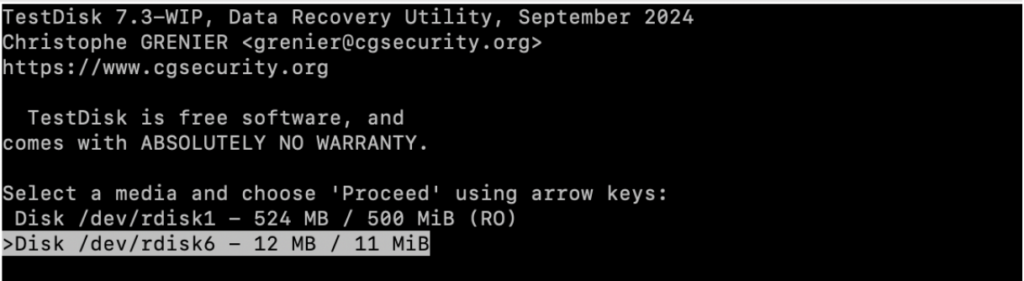
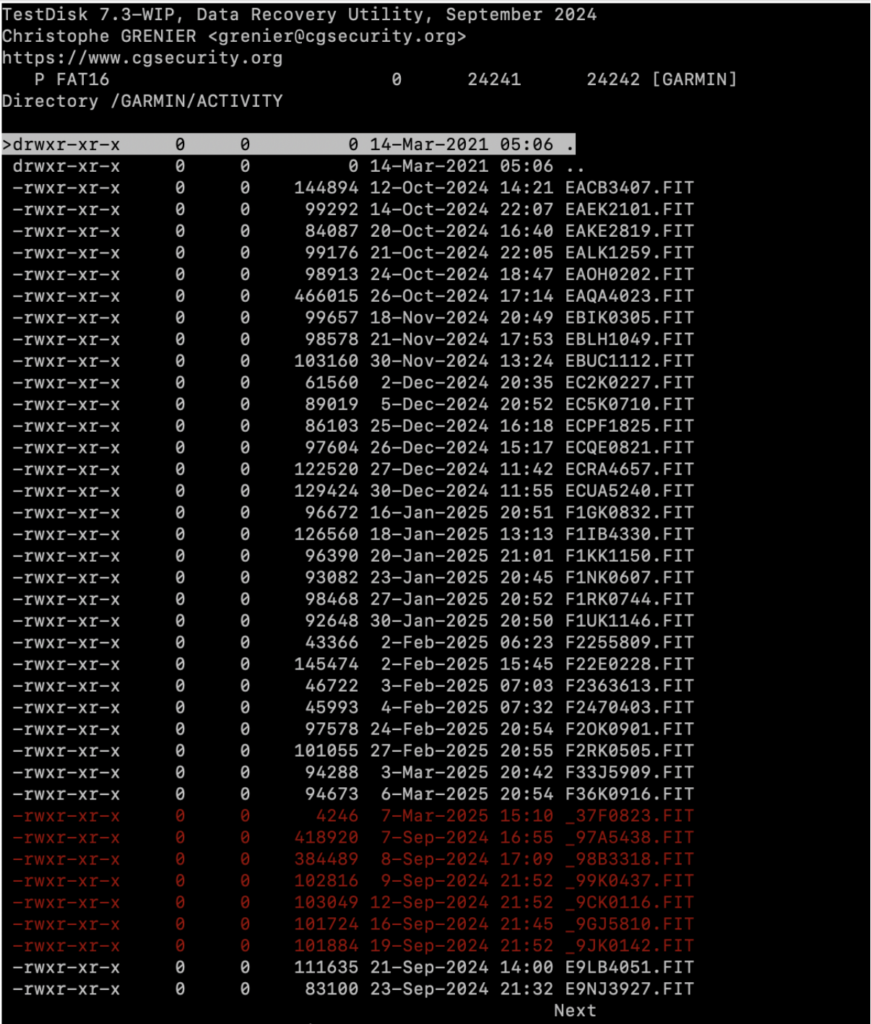
The deleted files are highlighted in red in the TestDisk screenshot, above. You can see my short walk there, with the correct date of 7th March 2025. It is now simply a matter of pressing ‘c’ and copying that file out onto a local disk, and then back onto the Garmin device. Part of deleting a file on a FAT filesystem wipes out the first character of the filename, but there is clearly a pattern to the files and it is quite obvious that the first letter needs to be an ‘F’.
Replace this file back onto the Garmin watch and…

It’s back!
So yes – it is certainly possible to recover accidentally discarded files on a Garmin running watch, as long as it comes up as a Mass Storage Device when plugged in to a PC.
You can contact me at andy@burningimage.net if you’re an individual and desperate to retrieve an activity from your Garmin watch, if you’d like.
THANK YOU SO MUCH